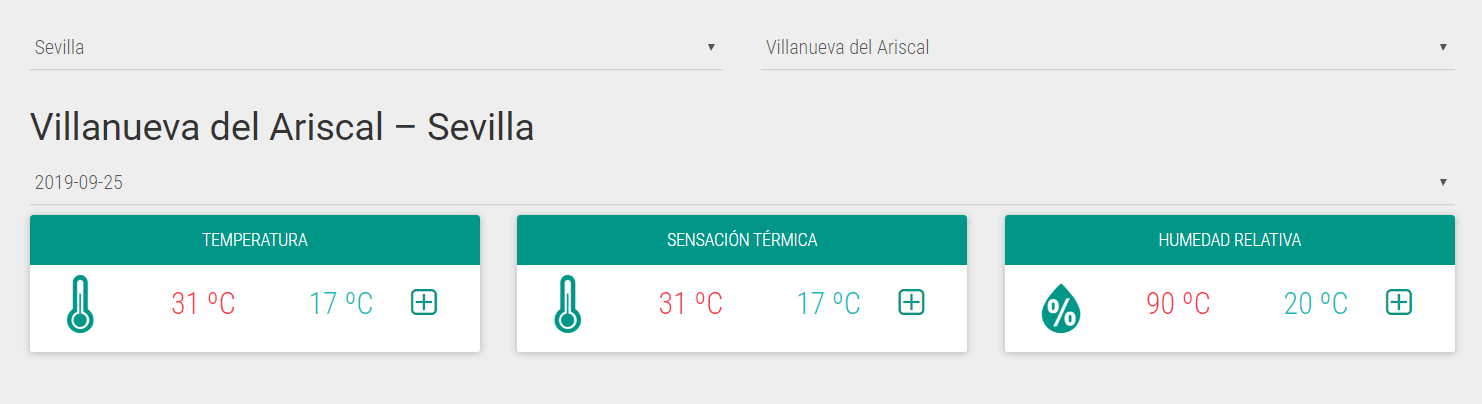En esta publicación vamos a crear una App Angular 1 que consume datos de la AEMET en formato Xml. Será necesario hacer operaciones en el backend y mostrarlos en el front.
Servidor
Los datos que proporciona la AEMET son en formato Xml. Para consumirlos he transformado los datos a Json mediante Php.
La petición que llega desde el cliente es tratada con Php mediante el Framework SlimPHP para obtener el identificador de la localidad.
server/index.php
<?php
header('Access-Control-Allow-Origin: *');
include_once("simple_html_dom.php");
require 'vendor/autoload.php';
$app = new Slim\App();
$app->get('/{id}', function ($request) {
$id = $request->getAttribute('id');
$url = 'http://www.aemet.es/xml/municipios/localidad_'. $id .'.xml';
$xml = loadXML($url);
$arr = xmlToArray($xml);
$json = json_encode($arr);
return $json;
});
function loadXML($url) {
if (ini_get('allow_url_fopen') == true) {
return load_fopen($url);
} else if (function_exists('curl_init')) {
return load_curl($url);
} else {
// Enable 'allow_url_fopen' or install cURL.
throw new Exception("Can't load data.");
}
}
function load_fopen($url) {
return simplexml_load_file($url);
}
function load_curl($url) {
$curl = curl_init($url);
curl_setopt($curl, CURLOPT_RETURNTRANSFER, 1);
$result = curl_exec($curl);
curl_close($curl);
return simplexml_load_string($result);
}
function xmlToArray($xml, $options = array()) {
$defaults = array(
'namespaceSeparator' => ':',//you may want this to be something other than a colon
'attributePrefix' => '__', //to distinguish between attributes and nodes with the same name
'alwaysArray' => array(), //array of xml tag names which should always become arrays
'autoArray' => true, //only create arrays for tags which appear more than once
'textContent' => 'text', //key used for the text content of elements
'autoText' => true, //skip textContent key if node has no attributes or child nodes
'keySearch' => false, //optional search and replace on tag and attribute names
'keyReplace' => false //replace values for above search values (as passed to str_replace())
);
$options = array_merge($defaults, $options);
$namespaces = $xml->getDocNamespaces();
$namespaces[''] = null; //add base (empty) namespace
//get attributes from all namespaces
$attributesArray = array();
foreach ($namespaces as $prefix => $namespace) {
foreach ($xml->attributes($namespace) as $attributeName => $attribute) {
//replace characters in attribute name
if ($options['keySearch']) $attributeName =
str_replace($options['keySearch'], $options['keyReplace'], $attributeName);
$attributeKey = $options['attributePrefix']
. ($prefix ? $prefix . $options['namespaceSeparator'] : '')
. $attributeName;
$attributesArray[$attributeKey] = (string)$attribute;
}
}
//get child nodes from all namespaces
$tagsArray = array();
foreach ($namespaces as $prefix => $namespace) {
foreach ($xml->children($namespace) as $childXml) {
//recurse into child nodes
$childArray = xmlToArray($childXml, $options);
list($childTagName, $childProperties) = each($childArray);
//replace characters in tag name
if ($options['keySearch']) $childTagName =
str_replace($options['keySearch'], $options['keyReplace'], $childTagName);
//add namespace prefix, if any
if ($prefix) $childTagName = $prefix . $options['namespaceSeparator'] . $childTagName;
if (!isset($tagsArray[$childTagName])) {
//only entry with this key
//test if tags of this type should always be arrays, no matter the element count
$tagsArray[$childTagName] =
in_array($childTagName, $options['alwaysArray']) || !$options['autoArray']
? array($childProperties) : $childProperties;
} elseif (
is_array($tagsArray[$childTagName]) && array_keys($tagsArray[$childTagName])
=== range(0, count($tagsArray[$childTagName]) - 1)
) {
//key already exists and is integer indexed array
$tagsArray[$childTagName][] = $childProperties;
} else {
//key exists so convert to integer indexed array with previous value in position 0
$tagsArray[$childTagName] = array($tagsArray[$childTagName], $childProperties);
}
}
}
//get text content of node
$textContentArray = array();
$plainText = trim((string)$xml);
if ($plainText !== '') $textContentArray[$options['textContent']] = $plainText;
//stick it all together
$propertiesArray = !$options['autoText'] || $attributesArray || $tagsArray || ($plainText === '')
? array_merge($attributesArray, $tagsArray, $textContentArray) : $plainText;
//return node as array
return array(
$xml->getName() => $propertiesArray
);
}
$app->run();
?>
App Cliente
Desde la App, el usuario dispone de tres Select para poder seleccionar la provincia, la localidad y la fecha. Los <select> de provincia y localidad leen de ficheros JSON que contiene lista de provincias y localidades, que luego son los datos mandados al backend.
app/js/app.js
(function() {
'use strict';
angular.module('aemet', ['ngRoute'])
.config(function($routeProvider) {
$routeProvider
.when('/', {
controller:'SingleData'
})
.otherwise({
redirectTo:'/'
});
})
.constant('URL_API', {
BASE_URL: 'http://mentiraspoliticas.es/projects/aemet/server/index.php/',
BASE_RESOURCES: '../app/resources/'
});
})();
app/js/controller.js
(function() {
'use strict';
angular.module('aemet')
.controller('SingleData', SingleData);
SingleData.$inject = ['$http', 'URL_API'];
function SingleData ($http, URL_API) {
var vm = this;
var today = new Date().toISOString().slice(0,10);
//Se obtienen las provincias al cargar la página
getProvincias();
function getProvincias() {
var url = URL_API.BASE_RESOURCES + 'provincias.json';
$http.get(url)
.then(function(response) {
vm.dataprovincias = response.data;
})
.catch(function(response) {
console.error('Error', response);
});
}
function getLocalidades(provincia) {
var url = URL_API.BASE_RESOURCES + 'localidades_provincia'+provincia+'.json';
$http.get(url)
.then(function(response) {
vm.datalocalidades = response.data;
})
.catch(function(response) {
console.error('Error', response);
});
}
function getDataLocalidad(id) {
if (id) {
var url = URL_API.BASE_URL + id.slice(-5);
$http.get(url)
.then(function(response) {
vm.datajson = response.data;
console.log(vm.datajson);
})
.catch(function(response) {
console.error('Error', response);
});
}
}
function isArrayOrObject(data) {
return angular.isArray(data) || angular.isObject(data);
}
function isToday(data) {
return today == data;
}
function log(showconsole) {
console.log(showconsole);
}
vm.getLocalidades = getLocalidades;
vm.getDataLocalidad = getDataLocalidad;
vm.isArrayOrObject = isArrayOrObject;
vm.isToday = isToday;
vm.log = log;
};
})();
La maquetación está con Bootstrap y Bootstrap Material, y los iconos usados Weather Icons.
Código y ejemplos
El código completo se encuentra en mi GitHub.
Y el ejemplo funcionando.